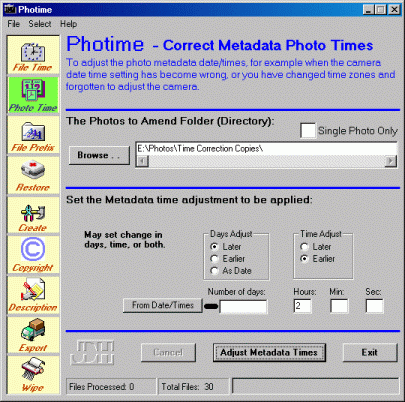
Photime has 9 functions, displayed as icons down the left of the window, the selected function is highlighted in green. The remaining window area changes to suit the function selected.
A short explanation of each function is given in the text below.
Hammond Jobbing Development House
Photime - the "must have" tool for digital photo enthusiasts
Home | How To Get It | FAQ | Contact | About Us
Have you ever had all your digital photos with bad date / times. Often the result of a flat camera battery, or changing time zones without readjusting the camera.
The time a photo was taken is the most valuable piece of information for most digital photo enthusiasts. It is kept as a permanent record within the photo’s data itself (Metadata / Exif) and is not subject to unwanted change as is the computer file’s time.
Photime was conceived to operate in typical situations where some hundreds of photos needing wrong date / time adjustment, for ALL the photos simultaneously, with just a few simple steps.
Do you have photos where the metadata has been lost, want to add Copyright or place / event descriptions, care to export the metadata to a spread sheet. Photime makes it easy, and for blocks of photos simultaneously.
Photime DESCRIPTION:
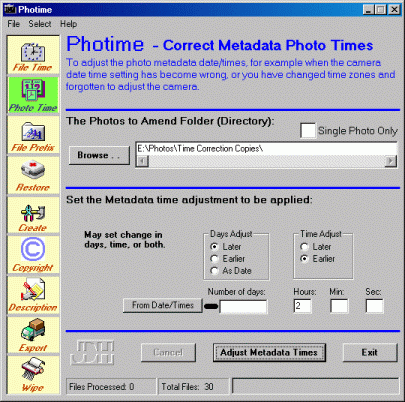 |
The Photime Main Window:
Photime has 9 functions, displayed as icons down the left of the window, the selected function is highlighted in green. The remaining window area changes to suit the function selected. A short explanation of each function is given in the text below. |
Photime's prime function, correcting photos for a bad camera time setting, is displayed above. Note how simple it is to use:
1 - the folder containing the photos for correction is selected, for example photos from a trip where the camera time zone setting was not adjusted.
2 - the time correction to be applied (for example 2 hours earlier) is set.
3 - 'Adjust Metadata Times' is clicked and all the photos are corrected.
In situations, such as having had a flat battery, 'From Date/Times' may be used to extract the time difference from 2 specific times, typically from one specific photo where the actual time is known.
The most effective way to appreciate Photime's value is "hands on", we would suggest downloading and testing the program (free of charge), see How To Get It. The included Help file is also of value if wanting some more detailed information, for example it covers the 3 different Date/Times maintained by the photo's Metadata (Exif) and the 3 different Date/Times associated with the photo's computer file and their interaction.
Operating platform: Photime 2.0 has been extensively tested with Windows XP. Earlier versions were tested with Windows 2000 and should remain compatible. Version 2.0 is also in use with Windows Vista without any reported problems. If in doubt first use the free demonstration download software to confirm.
Photime's 9 functions are here briefly described:
[File Time] - Adjust File Times: To bring File date/times (as seen in Windows Explorer) in alignment with when the photo was actually taken. Often changed by Windows and other applications after a photo is copied, amended, etc.
[Photo Time] - Correct Metadata Photo Times: To adjust the photo metadata date/times, for example when the camera date time setting has become wrong, or you have changed time zones and forgotten to adjust the camera.
[File Prefix] - Add Filename Prefix: Use when mixing photos taken with different cameras. The prefix can identify the camera and/or be numeric in date time sequence to view or import into 'shows' with the combined collection sorted by time.
[Restore] - Restore Missing Metadata: For situations where you have modified the photo and in the process lost its metadata. If the original photo is still available, then this can be recovered and used in the new modified version.
[Create] - Create Missing Metadata: For situations where having photos without any metadata and no source to restore from, for example combining images from a non-camera source into your collection.
[Copyright] - Add Copyright Notice: When a Copyright notice is of value to protect your work, use this to have it in the photo's metadata. 'Photographer' and/or 'Editor' notices may be included.
[Description] - Add User Description: Of most value when having blocks of photos you want identified with a common description, for example the name of a place or an event.
[Export] - Export Metadata to a File: To place metadata from photos into a spread sheet or data base. May be used to directly generate an 'Excel' spread-sheet or 'Access' database tables, or to generate 'csv' file(s) for any application using data.
[Wipe] - Wipe and Delete Files: Use when needing to remove sensitive files and do not want the risk of the files being later recovered. This may also be used for non-photo files.
Note: Photime operates with JPEG (.JPG) files that contain “Metadata” (“Exif” data), being the case for almost all digital camera's on the market. If in doubt first use the free demonstration download software to confirm.
Issue date: December 2007
Home | How To Get It | FAQ | Contact | About Us